NOTE: This section is intended to Business Email and Enterprise Email customers only.
What is a Mailing List?
A mailing list is a group of email addresses that can be used to send the same messages to multiple recipients. The entire group of recipients is represented by one mailing list address, such that when a mail is sent to this mailing list address, it is received by everyone who is a member of that list.
A mailing list can be used in various forms, such as a newsletter or announcement list, or even a private discussion forum.
Based on its intended usage, a variety of controls can be implemented on a mailing list. For example, you can
1. Restrict the list to prevent someone from joining
2. Limit the ability to post to the list
3. Appoint moderators to the mailing list to regulate subscriptions and postings on the list
Add a new Mailing List
- Go to Mail >> Add Mailing List in your control panel.
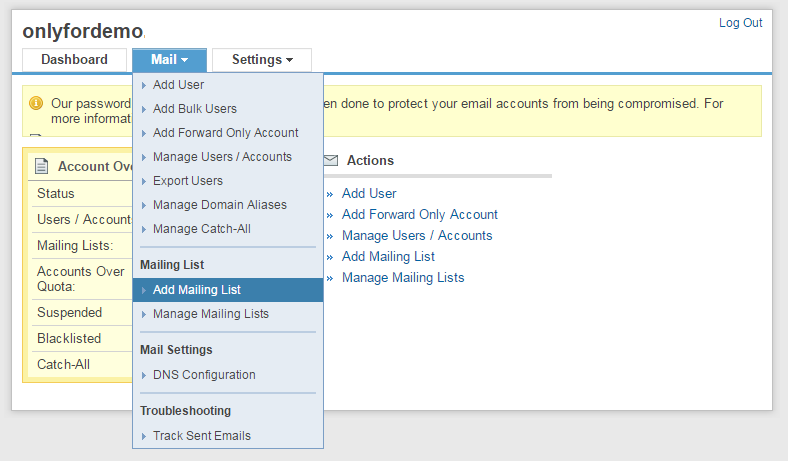
- Provide a name for your mailing list, e.g. announcements.
- Specify access regulations for the mailing list. These include:
Who can join the list – you can choose to let anyone subscribe to the list, or only allow those subscribers that are approved by a moderator
Who can post to the list – you can choose to let anyone send messages to the list, or restrict posting privileges to list members or just moderators
Who receives replies to messages on the list – you can choose to let replies go to the original sender, or the entire list. Alternatively, you could specify a different email address that receives all replies.
- Specify at least one moderator for the mailing list. A moderator is a privileged user who generally controls activities on the mailing list. The responsibilities of a moderator may include regulating subscriptions to the list, reviewing and filtering message postings on the list etc.
- Click on Add Mailing List.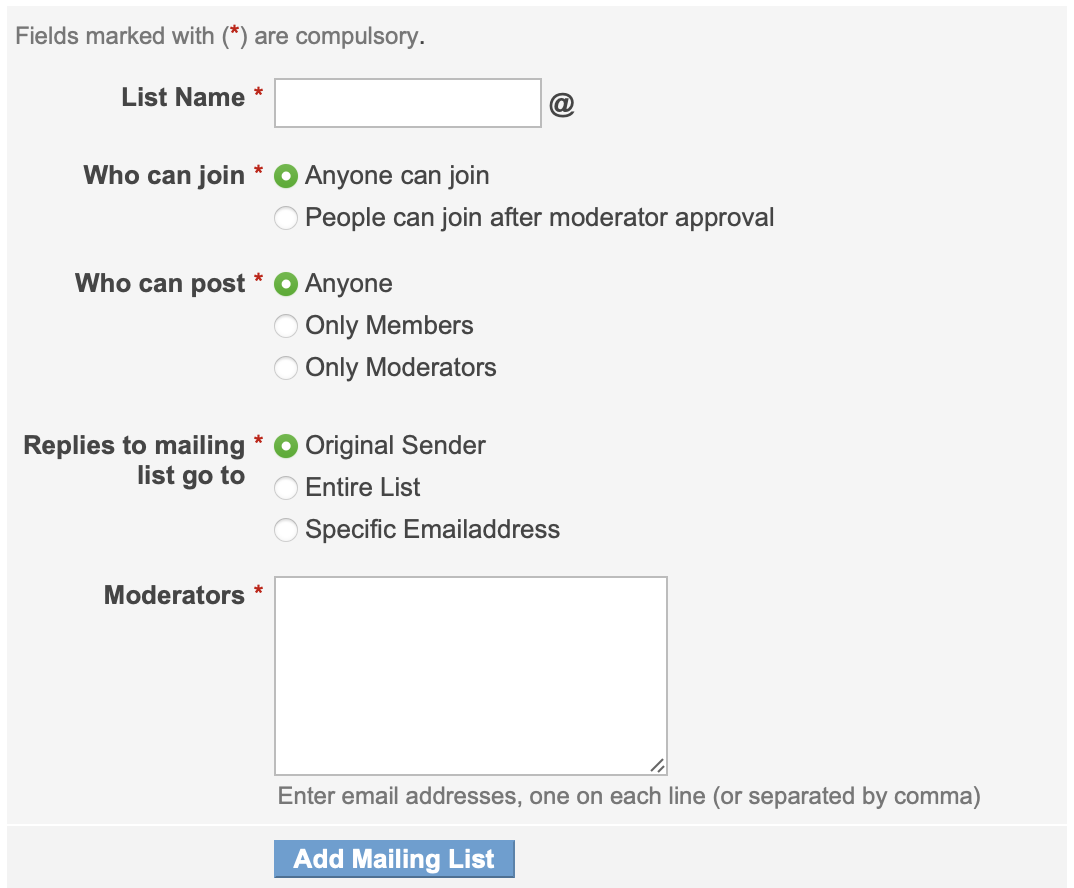
Subscribers
Add subscribers for a mailing list
- Go to Mail >> Manage Mailing Lists in your control panel.
- Click on the list for which you wish to add subscribers.
- In the mailing list details page that follows, click on the Subscribers tab.
- Click on Add Subscriber.
- Provide a list of email addresses that you wish to subscribe to this list, and click on Submit.
*** Enter email addresses, one on each line (or separated by comma). Maximum of 200 at a time ***
Remove a subscribed user from a mailing list
You can remove a subscriber from a mailing list at any time. To remove a user –
- Navigate to the mailing list from which you wish to remove a subscriber, as described above.
- In the mailing list details page, click on the Subscribers tab.
- Select the check-box before the user you wish to remove, and click on Unsubscribe. This will stop the user from receiving further messages from the list.
Moderators
About mailing list moderators
A moderator is a privileged user who generally controls activities on the mailing list. Typically, the responsibilities of a moderator may include
- Regulating subscriptions to the list,
- Reviewing and filtering message postings etc.
- In some cases, posting to a mailing list can also be limited to the moderators
Adding Moderators for a mailing list
When you create a mailing list, you need to specify at least one moderator. However, you can choose to add multiple users as moderators for a mailing list at any time. To add moderators –
- Go to Mail >> Manage Mailing Lists in your control panel.
- Click on the list for which you wish to add moderators.
- On the settings tab that follows, click on Add Moderators.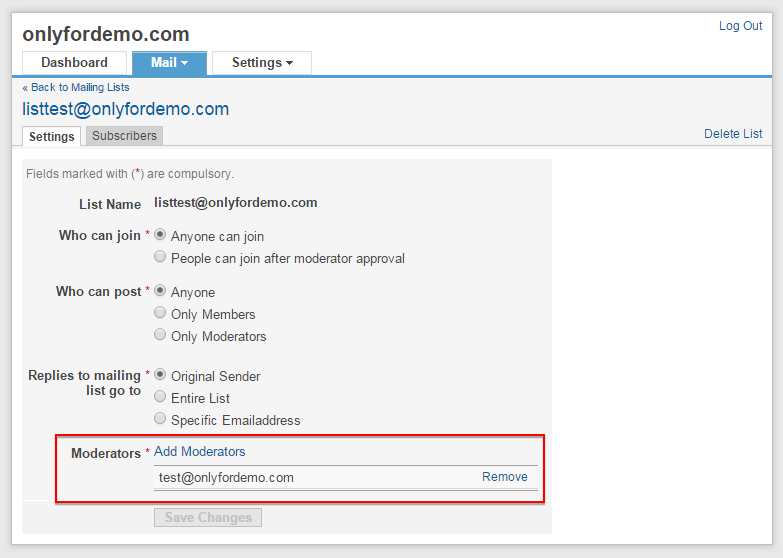
- Enter the email addresses of the users you wish to set as moderators, and click on Add.

