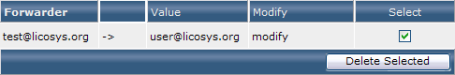This section covers creating mail forwarding, modifying and deleting forwarders.
Forwarders allow you to direct incoming mail to a different address. For example, assume you wanted e-mail sent to support@yourdomainname.com and sales@yourdomainname.com to arrive at the POP3 account customerservice@yourdomainname.com.
You can create two forwarders that will let you do this.
Creating Forwarders
To create a forwarder, first access the "Forwarders" menu from the control panel, then click the "Create new E-mail Forwarder" link at the top of the page. You will see a box like this:
Enter the forwarder name, destination address, and then click the "Create" button. Note you can forward to multiple address by simply separating the email addresses with a comma (no spaces). For example: email@domain1.com,email@domain2.com,email@domain3.com
Other valid forward values are :fail: and :blackhole:
:fail: will return a failed message to the sender.
:blackhole: will accept the email and discard it.
You can also use forwarder to pipe emails to a script, eg:
forwardername -> "|/home/user/path/to/your/script.php"
Modifying / Deleting Forwarders
All forwarders are listed in the forwarders menu. To delete a forwarder, check the box(es) beside the forwarder name(s) and then click the "Delete" button.
A forwarder can be modified by clicking the "modify" link next to the forwarder address. The modify feature allows you to change the destination e-mail address but not the forwarder name.